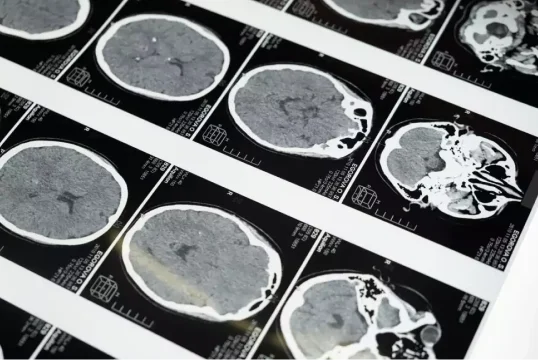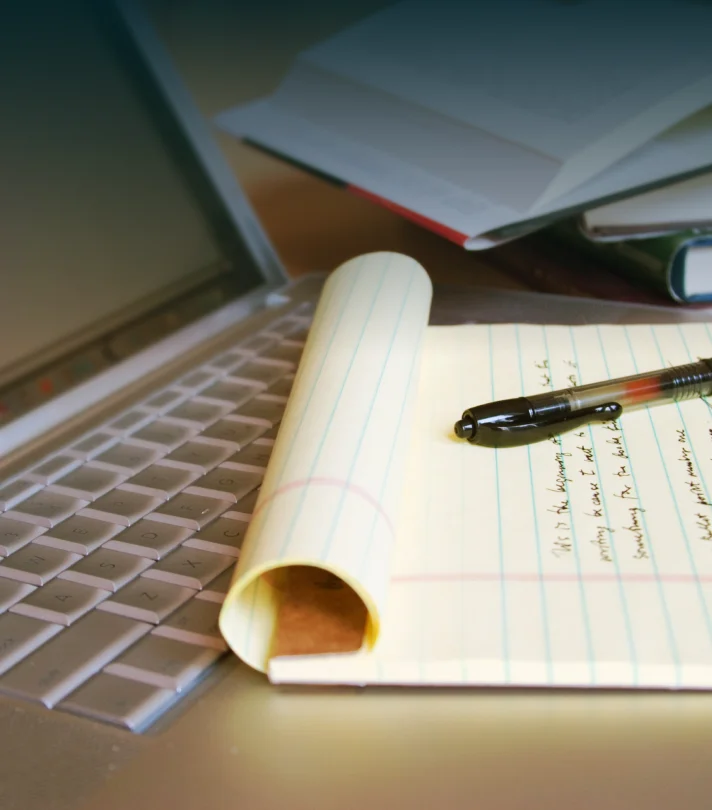Legal Blog
Sorry, no matches found. Try again?
Free Case Evaluation
If you’ve been injured in an accident, know your rights before evidence disappears and insurance companies build their case against you. Speak to one of our attorneys today free of charge and find out what your case is worth.
Thank you
A member of our legal team has received your message and will reach out shortly to discuss your case.